I developed my first PowerApp custom control which will generate Auto Number based on the format that you specified. I find this always a missing functionality from MS to generate Auto Number based on the data in a record. I thought it would be useful tool for lot of customers. The following are some details about my control.
- You need to specify the AutoNumber format in the following format
- Use {Something} if you want include constant string in the Auto Number like Prefix or Suffix. For ex: {ACC}
- Use [fieldname] if you want to include a field value in the Auto Number. For ex: [accountnumber]
- Use [fieldname(fieldname)] if you want to include a field value from the look up field. For ex: [transactioncurrencyid(isocurrencycode)]
- You can use any separator in between.
- For ex if you provide in this format {ACC}-[accountnumber]-[parentaccountid(numberofemployees)] , the output would be ACC-1001-200 (based on the values of the particular record).
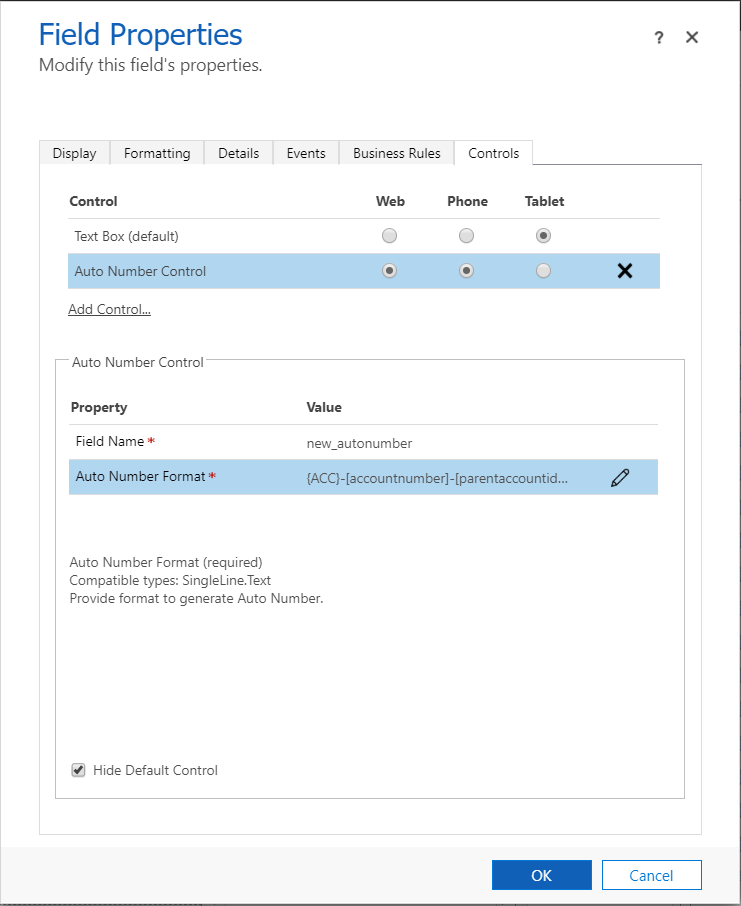
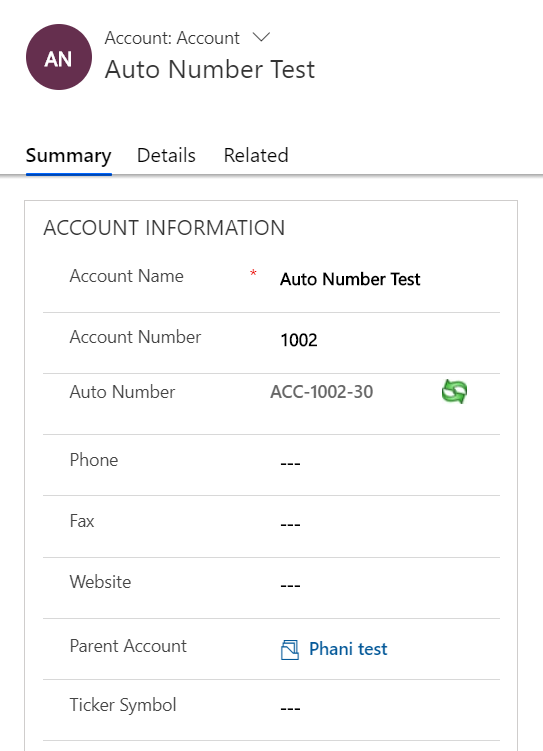
You can find the source code here
PCF Gallery link here

Issue found: The lookup value does not populate until the green arrow is pressed. How to go about that?