Recently we had a problem with Queue view in model driven app. One of my colleague created a model driven app where Queue entity is also part of the app but we identified the Queue view is loading differently compare to standard CRM application.
Queue View in Standard CRM
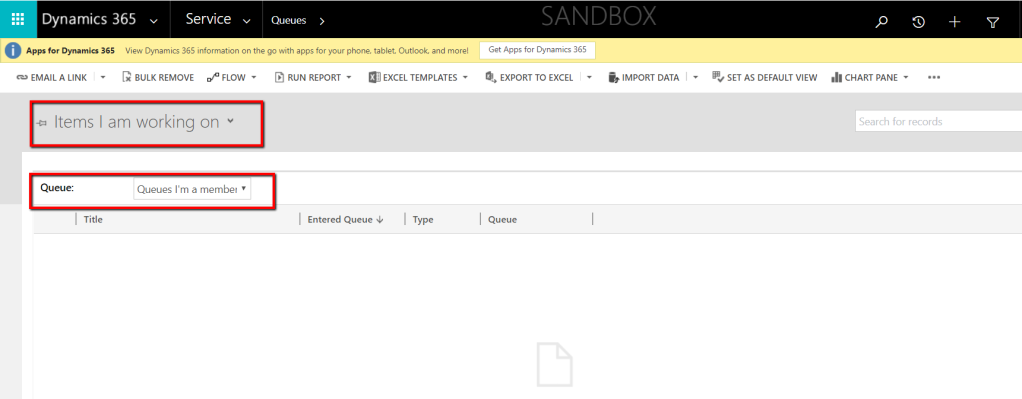
Queue view in Model Driven App

In Model Drive App, there is no chance to look at Queue items when ever you click on Queue menu item like standard CRM. You have to open the Queue to access Queue items and there are no filters available to filter Queue items.
After a bit of research, I found the view that is loading in Standard CRM is “Queue Items” and not the “Queue”. I opened the site map designer from XrmToolBox and verified the entity that is referring in Queue menu item. The below is the screenshot from Sitemap designer
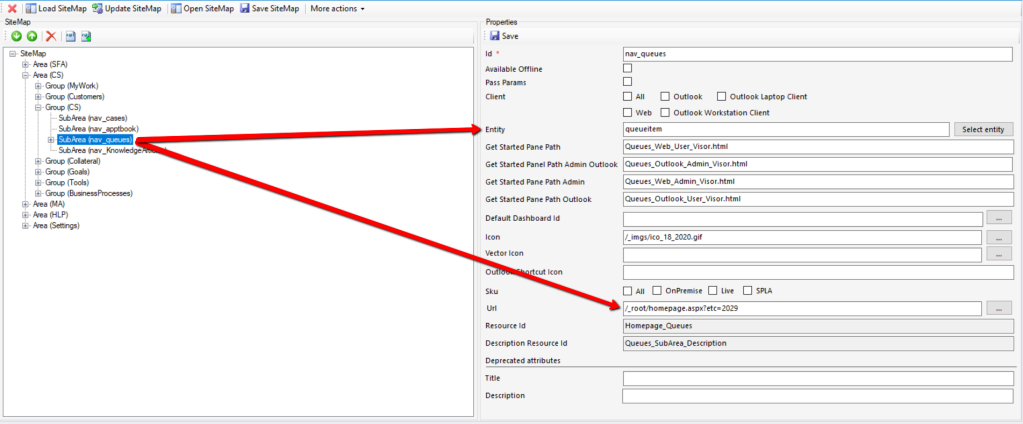
After changing the entity from Queue to Queue Item in model driven app designer, everything loaded properly.

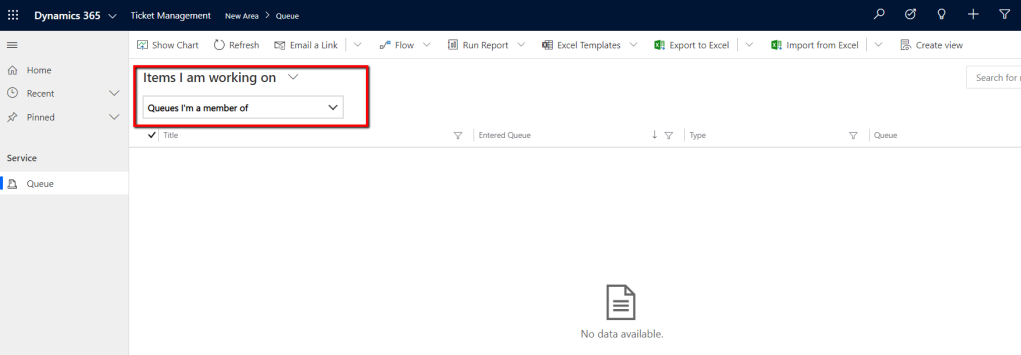
Hope it helps…..
